Configuration
Workspace
Workspace config is stored in your *.code-workspace file in JSON format. You can access it via the Settings icon in the lower left corner.
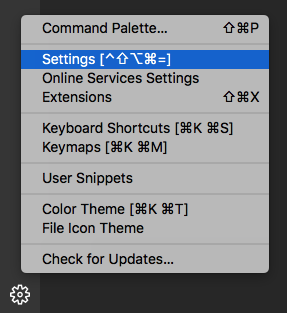
Settings tab will open in the main panel. Simply select Extensions -> Coffee Break on the left to see the available options.
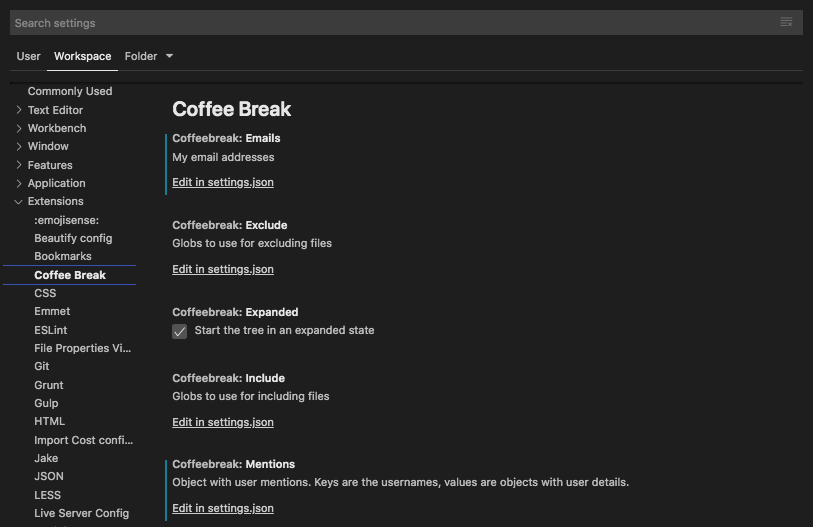
Please note that there are three levels of settings in VSCode (shown as tabs below the search bar)
- User - whatever you set here will apply to all your workspaces
- Workspace - settings for this particular workspace
- Folder - settings specific for a specific folder within your workspace
Note: Local settings (e.g. on Folder level) override the parent settings (i.e. Workspace or User level).
Folder
Folder settings are stored in the folder itself in the .vscode/settings.json file.
Key Coffee Break settings
Here is the list of settings you should definitely configure to get the most out of Coffee Break:
coffeebreak.emails- A list of e-mail addresses that belong to the workspace owner. These are used to identify primary user’s1 tasks.coffeebreak.mentions- A list of user mentions. No need to configure this directly, just add the users over time. Editing the json file may be useful e.g. when importing a list of users.coffeebreak.sync- Useful when synchronizing to an external task manager. More information available at External sync
see Collaboration for more details. ↩︎